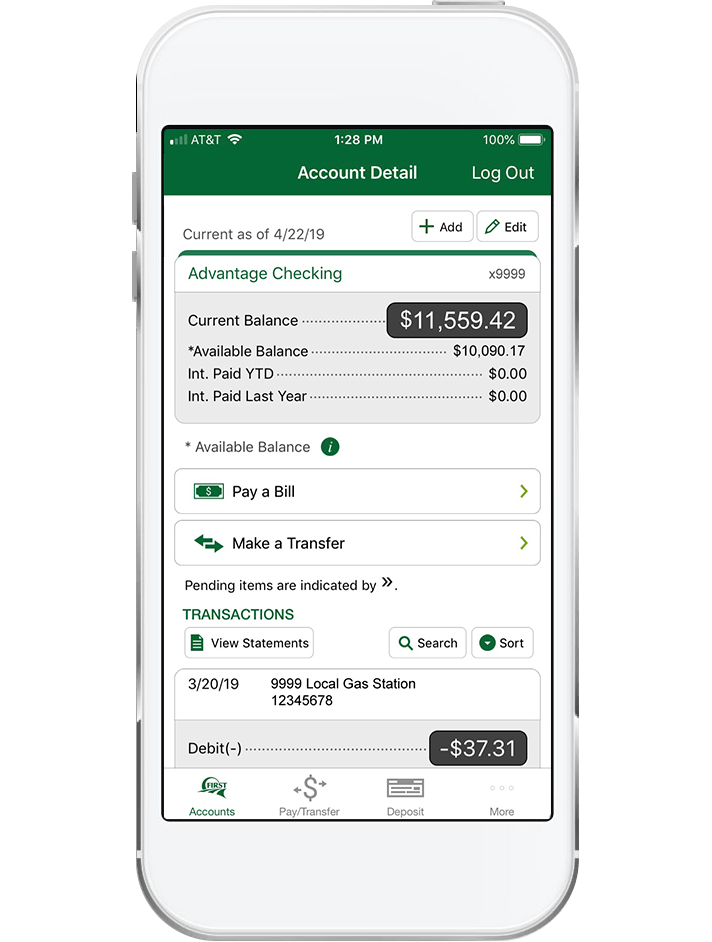
For business banking on-the-go.
The FSB business mobile banking app is the ideal tool for business customers who need flexibility in managing their accounts from anywhere. Plus, we understand as your business grows, so do your digital banking needs. Our mobile app makes managing your business finances quick and secure with convenient features.
Fingerprint ID
Securely log in to the mobile app with the Fingerprint ID feature on a compatible device. Once you set up your Fingerprint ID, which you can do straight from the app, you’re able to quickly view accounts from your mobile device with the touch of your finger.
Mobile Deposit
Deposit checks at any time, from anywhere with remote capture deposit. Simply take a photo of the front and back of a check, select the account you wish to deposit the funds, and click submit. This means fewer trips to the bank and more time for business priorities.
Transfer Funds
Move money between eligible FSB accounts whenever you need. Plus, set up one-time transfers or schedule recurring transfers to make business banking easier. Make moving money simple.
Real-Time Statements
View electronic versions of your monthly statements right from your phone. Set up helpful alerts to notify you when statements arrive and/or before your monthly payments are due.
Find a Branch or ATM
Find a local branch or ATMs from wherever your business takes you. With our mobile app, you can find the closest locations from wherever you are.
Follow these simple steps to get started.
- Enroll in Online Banking, if you haven’t already. You’ll need your Online Banking User ID and Password to log in to the mobile app.
- Log In to your online banking account and visit the mobile banking section for instructions on requesting access and/or downloading the app.